Windows Tutorials and Howtos. Step by step descriptions and useful information.
Pages
▼
Monday, July 24, 2006
Firefox
Firefox is a very secure and fast web browser. It has the ability to be skinned or "extended" with extensions. It has many features like tabbed browsing that people like it for. If you have not tried firefox yet, press the link to it on the top of the page if you are using Internet Explorer.
Saturday, July 22, 2006
Skip Re-Activation When you Reinstall Windows XP
Thursday, July 20, 2006
Is 100 MB too much ? Nero 7 Premium Alternatives
Saturday, July 15, 2006
Stop PDFs from freezing Firefox
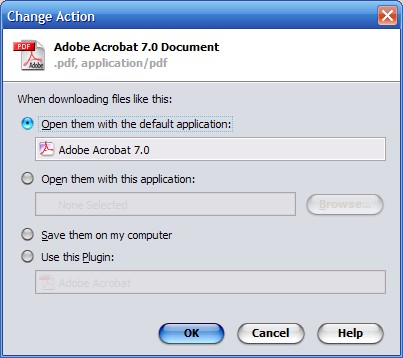 Firefox has the ability to use the Arobat Reader plugin and it is set by default. Whenever you click on a PDF link without realizing, it will freeze your browser for about a minute before it responds correctly. If the plugin crashes, it also crashes your browser. This is really annoying and there is a very simple fix to this.
Firefox has the ability to use the Arobat Reader plugin and it is set by default. Whenever you click on a PDF link without realizing, it will freeze your browser for about a minute before it responds correctly. If the plugin crashes, it also crashes your browser. This is really annoying and there is a very simple fix to this.Friday, July 14, 2006
Video Codecs
 A lot of videos and movies you can download use codecs that do not come included with most computers. This can be very annoying, especially for people who do not know what a codec is or where to get one. Cole2k Media has a solution for this annoying problem. They have a downloadable codec pack with most common codecs that are used, but not included with Windows.
A lot of videos and movies you can download use codecs that do not come included with most computers. This can be very annoying, especially for people who do not know what a codec is or where to get one. Cole2k Media has a solution for this annoying problem. They have a downloadable codec pack with most common codecs that are used, but not included with Windows.To get the codec pack, go to Cole2k's website and download one of the codec packs on the top left. If you do not know much about what you want or need, just get the standard pack and leave all the options default.
Xbox Controller on PC
To get an adapter, search eBay for "Xbox to USB"
To get the drivers, follow this link and click XBCD
Wednesday, July 12, 2006
Disable Error Reporting
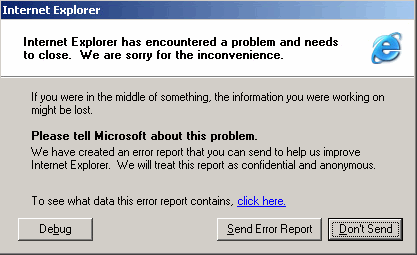 Windows XP Has a feature called error reporting where it brings up a window after a program crashes asking if you would like to report the error to Microsoft. This is meant to help Microsoft in fixing bugs, but I just find them annoying. Some other people are concerned for their privacy even though it does not send any personal data. Press Read More to see how to disable it!
Windows XP Has a feature called error reporting where it brings up a window after a program crashes asking if you would like to report the error to Microsoft. This is meant to help Microsoft in fixing bugs, but I just find them annoying. Some other people are concerned for their privacy even though it does not send any personal data. Press Read More to see how to disable it!Hiding Drives in My Computer
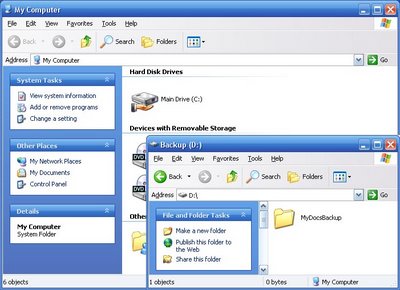 If you have a computer that you share with people, you may want to be able to hide a hard drive so that people can not see it. This works only if the person(s) you want to hide it from does not know about it. The drive will still be accessible by entering it into the address bar i.e. D:\. This how to will explain how to hide drives in My Computer so that people unaware of them do not use them.
If you have a computer that you share with people, you may want to be able to hide a hard drive so that people can not see it. This works only if the person(s) you want to hide it from does not know about it. The drive will still be accessible by entering it into the address bar i.e. D:\. This how to will explain how to hide drives in My Computer so that people unaware of them do not use them.Tuesday, July 11, 2006
MediaMan - A great Collection Catalogue
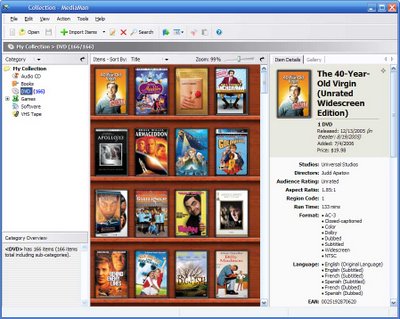 If you are like me, you have a lot of DVD's, games, and other things people always ask to borrow. It sometimes gets hard to keep track of who has what when a lot of people are borrowing something of yours. I set out to find a solution to my problem and found MediaMan, a great cataloguing software. It can display your collection as a virtual shelf, list, by category, and more.
If you are like me, you have a lot of DVD's, games, and other things people always ask to borrow. It sometimes gets hard to keep track of who has what when a lot of people are borrowing something of yours. I set out to find a solution to my problem and found MediaMan, a great cataloguing software. It can display your collection as a virtual shelf, list, by category, and more.