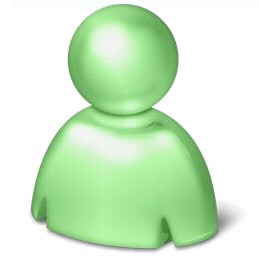 If you have installed Windows Live Messenger you have probably noticed the annoying new shortcut it adds to My Computer! It is a folder that you may put stuff in so that when you log on to WLM people may copy whatever you have in that folder. I find this feature totally useless and a waste of space in My Computer. This guide will demonstrate how to remove 'My Sharing Folders' from My Computer.
If you have installed Windows Live Messenger you have probably noticed the annoying new shortcut it adds to My Computer! It is a folder that you may put stuff in so that when you log on to WLM people may copy whatever you have in that folder. I find this feature totally useless and a waste of space in My Computer. This guide will demonstrate how to remove 'My Sharing Folders' from My Computer.To remove 'My Sharing Folders' from My Computer, open notepad (press the Start button on the keyboard and the R button while still holding the Start button) and paste the following into it.
Windows Registry Editor Version 5.00
;Hide My Sharing Folders from my Computer (dword:00000001 = Hide, dword:00000000 = Unhide)
[HKEY_CURRENT_USER\Software\Microsoft\Windows\CurrentVersion\Explorer\HideMyComputerIcons]
"{FC9FB64A-1EB2-4CCF-AF5E-1A497A9B5C2D}"=dword:00000001
[HKEY_LOCAL_MACHINE\SOFTWARE\Microsoft\Windows\CurrentVersion\Explorer\HideMyComputerIcons]
"{FC9FB64A-1EB2-4CCF-AF5E-1A497A9B5C2D}"=-
Save it as "removesf.reg" to your desktop and then run it. Click yes when it wants you to import the entry. Restart your computer and it should be gone!
Another way to do this is to use TweakUI. Just go to the My Computer section and uncheck the box by 'My Sharing Folders'.
No comments:
Post a Comment