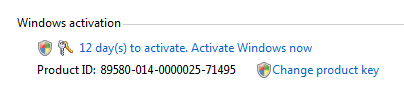 Every Vista DVD has the ability to install any version of Vista without a product key. If you install without a product key, you have a 30 day grace period to enter a key and activate. If you need to extend this period, you may do so by using a built in function of Vista. This may be done 3 times, each time resetting the time left to 30 days.
Every Vista DVD has the ability to install any version of Vista without a product key. If you install without a product key, you have a 30 day grace period to enter a key and activate. If you need to extend this period, you may do so by using a built in function of Vista. This may be done 3 times, each time resetting the time left to 30 days.Press Read more to see how!
 To extend the activation period, open the start menu and enter in cmd and press enter. In the command prompt, type the following in (without quotes) "slmgr -rearm". It will take about 20 seconds and will then bring up a message telling you to reboot. Reboot your computer and check the time left by going to your system properties.
To extend the activation period, open the start menu and enter in cmd and press enter. In the command prompt, type the following in (without quotes) "slmgr -rearm". It will take about 20 seconds and will then bring up a message telling you to reboot. Reboot your computer and check the time left by going to your system properties. You will notice that it now says 30 days again. You may do this three times, every time resetting the period to 30 days. To get all 120 days, only run the command when there is one day left to activate.
You will notice that it now says 30 days again. You may do this three times, every time resetting the period to 30 days. To get all 120 days, only run the command when there is one day left to activate.
No comments:
Post a Comment